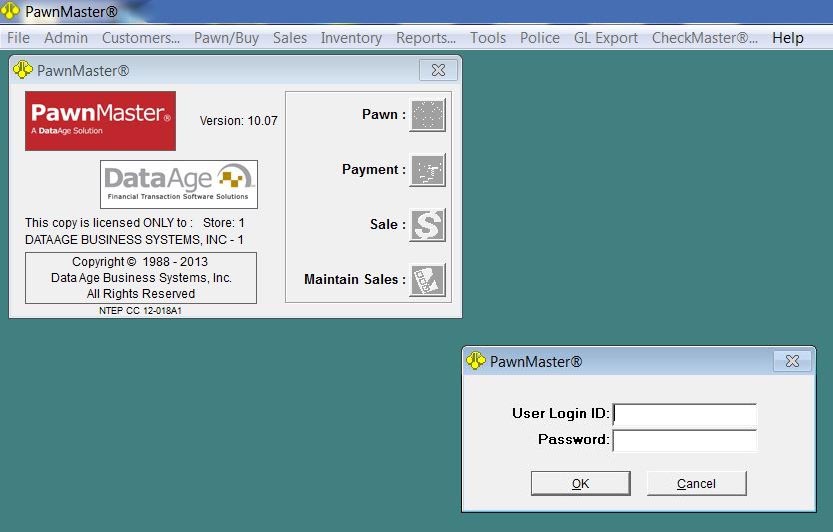One of the features that makes PawnMaster so easy and fast to use is the built in keyboard shortcuts. You don’t need to use a mouse to do most functions in PawnMaster. In fact, with a little practice, using keyboard shortcuts can be much faster than using a mouse. One of the most popular videos in our “Did You Know” series is the one on shortcuts. We’ve had several customers ask us to provided a more expanded list of those shortcuts. Richard Lutz, the Data Age University Product Training Manager, has put together this comprehensive list of the keyboard shortcuts available in PawnMaster.
On the login screen, the tab key or arrow keys may be used to move the cursor. Enter key or ALT+ O used to login.
On the home screen, pressing the ALT key, will add an underline to the shortcut keys. Here is a list of the shortcuts for the PawnMaster toolbar:
| ALT+F | File | ALT+R | Reports |
| ALT+A | Admin | ALT+T | Tools |
| ALT+C | Customer | ALT+O | Police |
| ALT+P | Pawn/Buy | ALT+G | GL Export |
| ALT+S | Sales | ALT+M | CheckMaster |
| ALT+I | Inventory | ALT+H | Help, Also accessible by pressing F1 and right-clicking in certain fields |
When using keyboard shortcuts, hold down the ALT key through each of the keystrokes. Do not release then press the alt key again, because, depending on the key combination selected different menus will open.
For example;
Pressing ALT+P, N, F, I, will start a new pawn and take me right to the screen to scan a customer’s ID.
However pressing ALT+P then ALT+N then ALT+F then ALT +I will result in opening the inventory menu.
Memorizing the keyboard shortcuts for just a few of the most frequently used tasks will greatly increase your speed and productivity.
| Admin | Customers… | ||
| ALT+C | Cash Drawers | ALT+E | Edit |
| ALT+G | Gun Log | ALT+F | Find |
| ALT+M | Maintain Employees… | ALT+A | Add |
| ALT+V | Vendors… | ALT+D | Delete |
| ALT+P | Printer Setup | ALT+X | Exit |
| ALT+D | Image Capture Devices | ||
| ALT+W | Weight and Balance | ||
| ALT+S | Store Setup | ||
| ALT+I | Item Setup (Codes) | ||
| ALT+L | Customer Locks | ||
| Pawn/Buy | Sales | ||
| ALT+N | New | ALT+S | Sale |
| ALT+M | Maintain | ALT+M | Maintain Sale |
| ALT+P | Payment | ALT+L | Layaway |
| ALT+L | Forfeit Listing | ALT+Y | Maintain Layaway |
| ALT+F | Forfeit Pull | ALT+R | Repair |
| ALT+O | Overdue Title Loans | ALT+E | Maintain Repair |
| ALT+R | Send Out for Repo | ALT+C | Credit Sale |
| ALT+U | Undo Reminder Notices | ALT+D | Maintain Credit Sale |
| ALT+B | Assign Bins | ALT+I | Memo Item |
| ALT+C | Change Amounts of Items | ALT+O | Maintain Memo |
| ALT+A | Audit | ||
| ALT+E | Remote Store Payment | ||
| ALT+ | |||
| ALT+ | |||
| Inventory | Reports | ||
| ALT+N | New | ALT+C | Report Categories |
| ALT+M | Maintain Inv | ALT+R | Reports |
| ALT+S | Scrap | ALT+T | Total Only |
| ALT+C | Combine | ALT+P | |
| ALT+I | Repair | ALT+X | Exit |
| ALT+T | Transfer | ||
| ALT+P | Physical | ||
| ALT+E | Real-time Physical | ||
| ALT+R | Receive Inventory | ||
| ALT+A | Auction | ||
| ALT+U | Mass update price | ||
| Tools | Police | ||
| ALT+B | Backup | ALT+T | Ticket Listing |
| ALT+A | Data Maintenance | ALT+C | Create File to Send |
| ALT+C | Remove/Add Cash | ALT+H | Hold/Confiscate |
| ALT+M | Message | ALT+O | OFAC SDN Listing |
| ALT+G | Gold Quote | ALT+B | BWI Real-time Sub |
| ALT+D | Daily Spot Price | ||
| ALT+W | Wanted Items | ||
| ALT+P | Change Emp Password | ||
| ALT+T | Time clock | ||
| ALT+O | Combine Customers | ||
| ALT+E | Extend all Pawns | GL Export | |
| ALT+F | Pickup a Firearm | ALT+X | Export Batch Data |
| ALT+L | E-Mail Customers | ALT+P | Print Batch |
| ALT+K | Print a Check | ALT+A | Setup Accounts |
| ALT+R | Debit Load Card | ALT+C | Setup Cash drawers |
| ALT+S | Send Text Messages | ALT+I | Setup Item Types |
| ALT+X | Send Blast Text Message | ALT+M | Setup Account Mask |
| ALT+H | Print Shelf Labels | ALT+O | Setup Options |
| ALT+Q | Metal Quick Quote | ALT+K | Setup Checking Accounts |
| ALT+I | Protection Plan | ALT+R | Remote Store Payment Setup |
Those are the main keyboard shortcuts currently available in PawnMaster. For more information on using PawnMaster more efficiently, contact Richard Lutz at 727-582-9100.